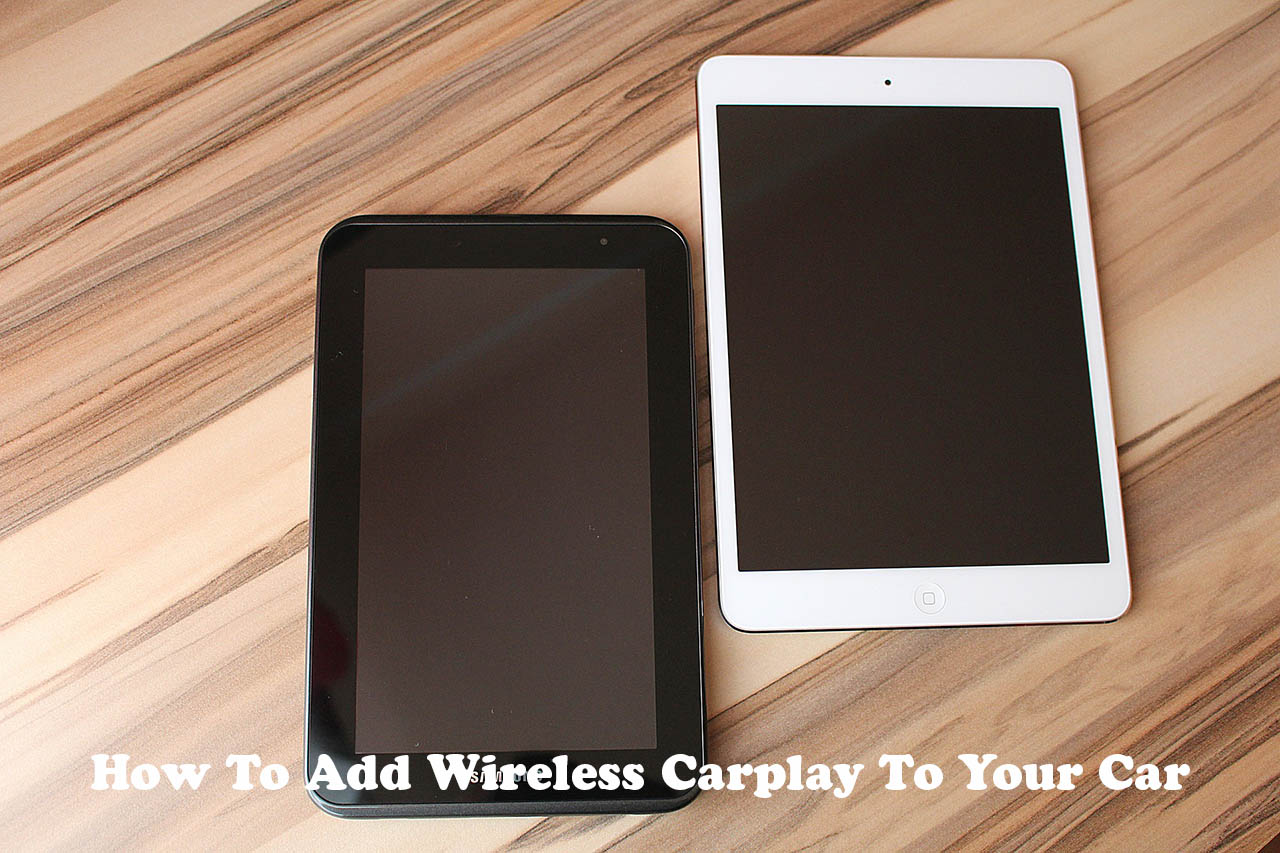Living in 21st century, and having built in Car Play is everyone’s wish. More than wish, accepting the fact that life became so fast and busy that it is now need of the time. But even in 2020, not every car is manufactured with built in car Play. Only mainstream luxury car brands like BMW, Bentley, Ferrari and Ford etc. produce such premium car models which have built in Car Play.
No Built-in CarPlay?
You can buy separate third party head units for this purpose but not everyone can afford these costly units as starting price for it is nearly $500 and it can go up to $1000. Installation of such units and integrating with your car’s system is not an easy thing. Suppose if you can afford separate head unit but are you willing to involve third party in your car’s system? Most of the people don’t want it to be done, so there’s another way for it to be done.
Cheap and Affordable Solution:
You can add Wireless Car Play to any car in less than $150 using your spare Android Tablet, Yes Android Tablet can be useful in this case, or you can buy a new one along with adapter or commonly known dongle for connectivity.
Solution to Add Wireless Car Play to Your Car
Follow these steps to easily add wireless car play to your car.
Things Needed:
- Android Tablet
- Wireless Car Play Adapter/ Dongle
- iPhone
How to setup the things?
Talking about the android tablet, you can use any model of any brand but one thing to keep in mind is that Android version of that tablet must be higher than Android 4.4. It can be even the cheapest tablet from Amazon Fire collection.
Wireless Car Play Adapter is available on Amazon by different retailers on different rates, but still it is really affordable and helpful. After having tablet and wireless adapter, you need to connect these two components. For connection, you need to install the Android APK for adapter on your tablet and you’re done.
iPhone requirements for Car Play are that you must have iPhone 5 or any model above than that for Car Play to be operational in your Car.
Advantages of Android Tablet:
Advantages of using Android Tablet is that you’re not only restricted to apps and features allowed by Apple for Car Play, you can also use Android apps and features in this regard, providing you a number of options. Other than this, you can also have a choice in choosing the display size and resolution. You can choose expensive Android tablets like Samsung Galaxy tablets with big display and better resolution but the thing is that we are considering this solution as a cheap solution.
Apps and Features for Car Play:
There is very limited number of features, which Apple allowed to be used in Car Play, keeping your safety in view. Following are these:
- Phone: You can make calls using Siri
- Texting: Siri will read your messages for you and you can even reply to them through Siri
- Maps: Siri will guide the user regarding choice of path, status of road and directions
Most of the people are habitual of listening something while driving or performing any task. For such people many audio/music apps are allowed. Following is list of them:
- Apple Music
- Audible
- Audio Books
- iTunes
- Overcast
- Pandora
- Podcasts
- Radio
- Spotify
In order for this system to work, you need to have available Wi-Fi or data connection.
Where to buy these products?
If you go per my suggestion, I suggest you to buy Quality products from trusted retailers on Ali Express or Amazon instead of trying to minimize the budget and end up ordering it from any untrusted site. Once if you’re satisfied using this method, you can upgrade the screen size as per your requirements.